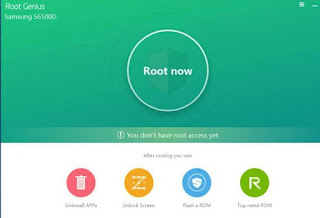Cara install Android Lollipop 5.1.1 di Xiaomi Redmi 1S
Untuk install android lollipop yang akan admin berikan kali ini adalah menggunakan costum rom remix Android lollipop 5.1.1.sebelum masuk ke tutorial akan admin jelaskan dulu beberapa fitur menarik yang ada di costum rom ini.
Berikut ini beberapa fitur menarik yang terdapat pada costum rom ini
Fitur costum rom
Navigation Bar
- Enable/Disable Navbar
- Navbar Ring Switch
- Navbar Ring Targets
- Navbar Button Customization
- Navbar Dimensions(Potrait & Landscape)
Statusbar
- Brightness Slider
- Enable/Disable Show Notification Count
- SuperUser Indicator Switch
- Carrier Label
- Carrier Label Switch
- Carrier label Colour
- Quick PullDown Switch
- Smart Pulldown Switch
- Clock Customizations
- Time & date
- Clock Colour
- Day & date Toogle
- Center Clock/Right Clock Choice
- Battery
- Battery Bar customization
- Battery Icon Customization(circle/landscape/Potrait and more)
- Battery % Text
- Network Traffic Indicator
Theme Chooser
- Animations
- Toast Animations
- ListView Animations
- System Animations
- App Circle Bar
Choose
- apps in App circle
- Trigger Width
- Trigger Hieght
- Trigger Position
Recents Panel
- Clear All button Switch
- Clear All Tasks Switch
- Clear All Button Location
(Top right,Top Left,Top Center,Bottom Left,Bottom Right,Bottom Center)
Cclock Widget
- CLock And Alarm Customizations
- Weather Panel Customizations
- Calender Events
LockScreen
- Lockscreen Shortcuts
- Choose upto 5 Shortcuts
- 100+ Icons for ShortcutsNotification Drawer
- Weather Display Switch
- Quick Settings
- Choice to Add 20+ Tiles
- Enable 2/3/4 Tiles per Row
- Enable Disable Birghtness Slider in Notification Panel
- Advanced Location Settings Switch
(Choose Battery saving/Device Only/High Accuracy Directly in Notification Panel)
- LongPress Toogles to Enter Settings
Buttons
- Backlight Timer
- Backlight Strength
- Navigation Bar left/Right handed mode Switch
- Power Menu
- Power Menu End Calls Switch
Home Button
- Home Button Wake Up
- Home Button answer call
- Long Press Actions
- Double Tap Actions
Back Buttons
Menu Button
- Wake Up Device Switch
- Short Press Actions
- Long Press Actions
Search Button
Wake Up Device
- Short Press Action
- Long Press Action
Volume Buttons
- Wake Up Device
- Playback Control
- Keyboard Cursor Control
- Swap Buttons on Landscape mode
Gestures
• Gestures Anywhere Feature
Perfomance Profiles
- LCD Density
- Expanded Desktop Mode
- All New CM Audio FX App
- Heads Up Customizations
- Over All Smoothness Improvements
- Quick Unlock
- Optimizations to Improve BatteryBattery
Disclaimer
Harap hati-hati didalam melakukan proses instalasi karena segala kerusakan yang terjadi pada HH Anda baik selama atau sesudah mengikuti tutorial ini,kami tidak bertanggung jawab, resiko tanggung sendiri
Cara install Android Lollipop di Xiaomi Redmi 1S
Persiapan
Langkah-langkah
- Pertama,masuk ke mode recovery dengan cara buka apk updater - lalu pilih reboot to recovery
- Setelah masuk ke mode recovery pilih wipe data/factory reset
- Pilih yes - gunakn tombol power untuk konfirmasi yes atau no dan gunakan tombol volume up dan down untuk navigasi naik dan turun
- Setelah selesai pilih go back
- Lalu pilih wipe cache partition
- Pilih yes
- Tunggu hingga proses selesai lalu Go Back
- Pilih Mound storage
- Pilih format sistem 1
- Pilih yes
- Tunggu hingga selesai lalu Go back
- Selanjutnya pilih install zip
- Pilih install zip from sdcar
- Pilih -0/
- Pilih file Resurresction_Remix-Lp-5.5.7 201511011 .armani zip yang sudah Anda ekstrak sebelumny
- Lalu pilih yes install
- Tunggu hingga proses selesai lalu Go back
- Pilih install zip
- Pilih install zip from sdcard
- Pilih file Gapps
- Pilih yes install
- Tunggu hingga selesai
- Lalu go back ke menu awal
- Kemudian pilih REBOOT NOW
- DAN SELESAI
Selamat mencoba